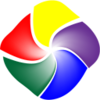Convert various video to Amazon Kindle Fire HD for playback
Convert various video to Amazon Kindle Fire HD for playback
Vote: (9 votes)
Program license: Free
Developer: BYclouder
Version: 5.6.0.0
Works under: Windows
Vote:
Program license
(9 votes)
Free
Developer
Version
BYclouder
5.6.0.0
Works under:
Windows
Pros
- Supports a wide array of video and audio formats
- Automatic optimization for Kindle Fire HD resolution
- Ability to extract and convert audio from video files
- Advanced customization options and easy one-click operation
- Utilizes multi-core CPU and multi-threading for fast conversions
- Regular updates and multiple language support
Cons
- May be redundant for users without a Kindle Fire HD
- Specific focus on Kindle Fire HD might limit broader appeal
Seamless Video Conversion for Kindle Fire HD
The Amazon Kindle Fire HD Converter is an all-encompassing video conversion tool designed to enhance the multimedia experience on the Amazon Kindle Fire HD. This software is tailored to convert an extensive range of popular video formats, making it easier for users to enjoy their favorite content on the Kindle tablet without worrying about compatibility issues.
Optimization and Conversion
The Amazon Kindle Fire HD Converter stands out with its ability to automatically optimize video playback for the Kindle Fire HD. It adjusts the resolution to match the device's hardware specifications, ensuring an optimal viewing experience. Users can convert various video formats, such as ASF, AVI, MPEG, WMV, DivX, Xvid, MOV, RM, RMVB, and VOB, directly into a format that’s viewable on their device.
Audio Features and Customization
Apart from video conversion, the software also excels in handling audio files. It can process audio formats like WMA, MP2, OGG, RA, AC3, APE, CDA and even extract audio tracks from videos for conversion to Kindle Fire HD-friendly formats such as MP3, WAV or M4A. This feature is particularly useful for users who want to listen to movie dialogues or music tracks on their devices.
Advanced Editing Options
Those dealing with large video files will appreciate the app's splitting feature, which helps to manage disk space on the Kindle Fire HD efficiently. Additionally, during the video preview phase, users have the option to capture and save images in JPG, BMP, and other formats to use as Kindle Fire HD wallpapers.
User-Friendly Interface and Conversion Solutions
The software's interface is designed for ease of use with a one-click conversion process. It accommodates bespoke conversion solutions if users have specific needs unmet by standard options. The inclusion of support for multi-core CPUs, multi-threading, and batch conversion translates to remarkable conversion speeds without sacrificing the quality of audio or video.
Software Updates and Language Options
Amazon Kindle Fire HD Converter ensures it remains up to date with automatic update checks. The availability of multiple language options and interface skins caters to a diverse user base. With the program running efficiently in the background, it offers a personalized touch with less strain on CPU resources.
Conclusion
In summary, the Amazon Kindle Fire HD Converter is a powerful and user-friendly software solution that efficiently bridges the gap between various audiovisual formats and the playback capabilities of the Kindle Fire HD. Its comprehensive feature set promises a high-quality media experience for users of the popular tablet.
Pros
- Supports a wide array of video and audio formats
- Automatic optimization for Kindle Fire HD resolution
- Ability to extract and convert audio from video files
- Advanced customization options and easy one-click operation
- Utilizes multi-core CPU and multi-threading for fast conversions
- Regular updates and multiple language support
Cons
- May be redundant for users without a Kindle Fire HD
- Specific focus on Kindle Fire HD might limit broader appeal